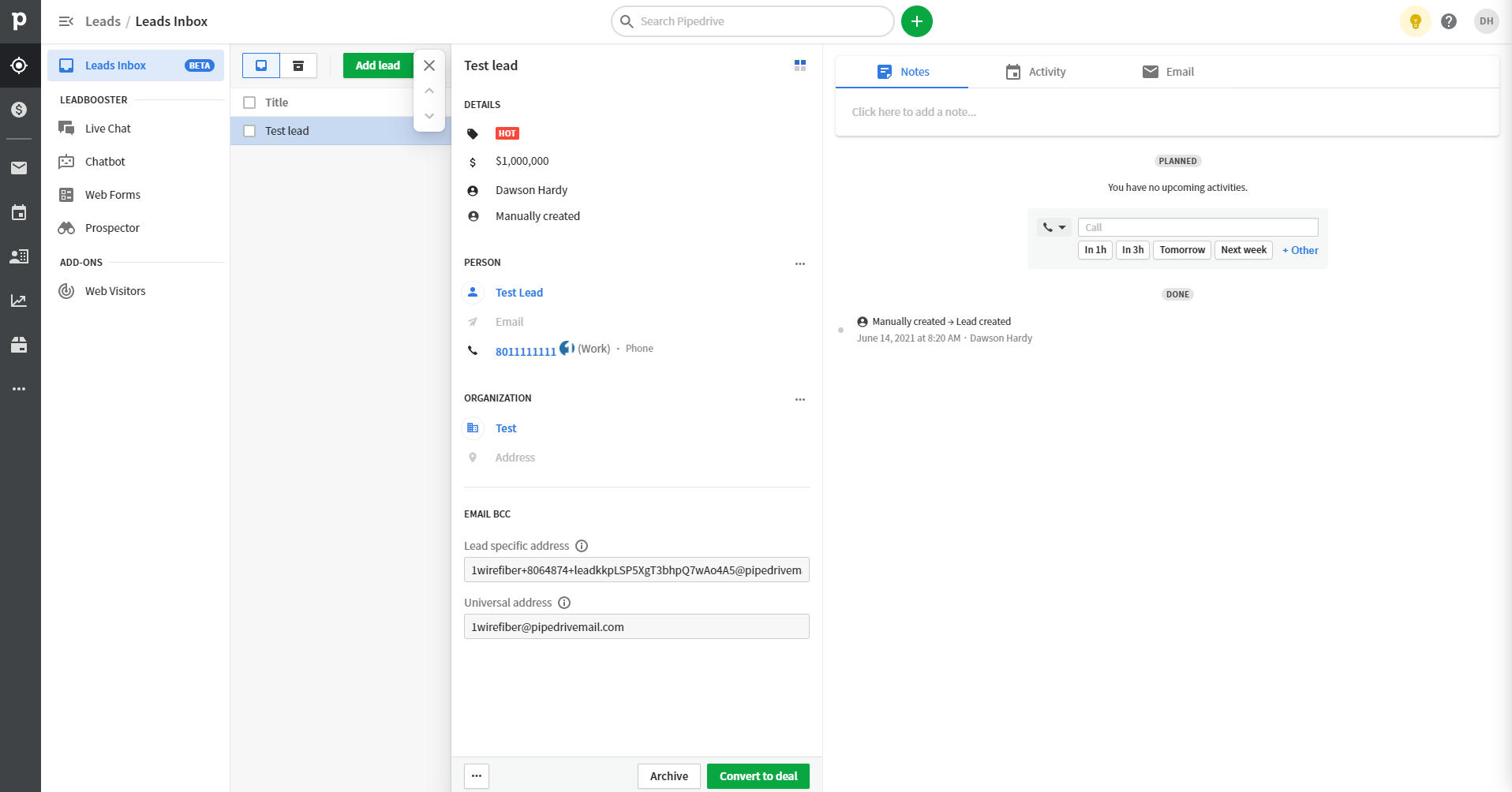Integrating Pipedrive Click to Call with our popular VoIP platform
Click to call for Pipedrive and VoIP
1Wire offers customers the ability to use Pipedrive click to call. A feature that enables Pipedrive users, the ability to make VoIP calls right from their browsers. By using a browser add-on, users can sync their 1Wire VoIP system with Pipedrive and start making calls by clicking phone numbers.
- Click a phone number in Pipedrive to dial.
- Answer incoming calls prompt showing your caller ID data pulled from Pipedrive.
- schedule activities and make notes about a call without having to search for a client or opening new browser tabs.
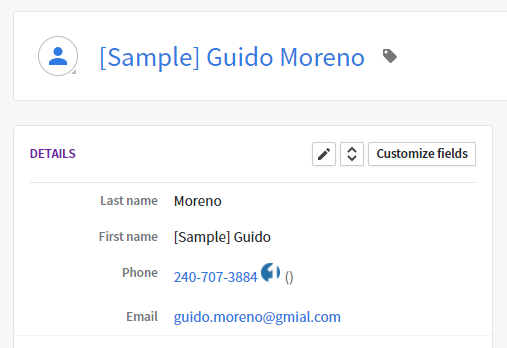
How do I setup click to call with Pipedrive and VoIP?
To setup click to call for Pipedrive, 1Wire will provide you with an add-on to install on your favorite internet browser. When connected, 1Wire Unified Communications Softphone will sync with Pipedrive, enabling all phone numbers displayed in the CRM to become active links. Once clicked, phone numbers automatically dial numbers right from your browser.
More than just Pipedrive Integrations
1Wire unified communications offers your company the ability to manage and control every aspect of your company communications. Chat, Text, Call and Video conference from any device with staff or clients to streamline communications, all in one system. By syncing your Pipedrive, you have multiple points of contact and tracking at your convenience.

One-Click Scheduling
Meet instantly or plan ahead and seamlessly works with Calendar iCS, Outlook and Google Calendar.
Active Speaker Detection
Chat & File Sharing
Real Time Collaboration

Call Logging for VoIP
Track and log your calls automatically with Pipedrive.
Click to Call for VoIP
Turn your Pipedrive contact phone numbers into hyper links. Click numbers and dial, right from your browser.
Screen Pop for VoIP
Track and log your calls automatically with Pipedrive.